Planetarium Quilt Sew Along Week 2: Cut Fabric
Star Command, come in, this is your Captain speaking. I have some important updates. The first is that we have successfully completed our Week 1 mission of picking fabric and are now making the journey into Week 2 of the Planetarium quilt sew along — cutting that fabric.
Crew, this will take patience and precision, but thankfully I have hand selected each and every one of you because you possess those skills. Will we encounter new terrain? Most likely. Will we have to problem solve on the job? You bet. But will we succeed? No question. Together, we will take control of the moon and stars and rule the galaxy!! Are you with me??
Well I'm feeling fired up but if you're just finding this sew along for the first time, a few things to know are:
- NO Sign-up: You do not need to sign up for Suzy Quilts sew alongs. You simply sew along with us!
- Sewing questions: You've got questions, we've got answers! The best place to ask your technical sewing questions Suzy Quilts Patterns Facebook group. The main purpose of sew alongs is to answer questions that pop up specifically when making the Butterfly Garden pattern, so don't ever worry about asking a "stupid" question. They don't exist!
- Prizes: Aside from having a beautiful finished quilt top, you also can win weekly prizes by using #PlanetariumQuiltSA in the captions of your posts on Instagram and in the Suzy Quilts Patterns Facebook group. More details on that are at the bottom of this post.
Planetarium Quilt Sew Along Schedule
For the first time, we will offer prizes both on Instagram AND in the Suzy Quilts Patterns Facebook group! Instructions for how to enter each giveaway are included at the bottom of this post.
- Week 1, January 26: Pick fabric
Instagram Sponsor: Going Coastal Fabrics - Planetarium throw kit + pattern
Facebook Sponsor: Sarah Made - Planetarium throw kit + pattern
IG LIVE — @suzyquilts: Tuesday, January 30 @ 1pm Central - We will discuss fabric selection + Q&A. If you have specific questions you want covered, post them in the blog comments below. - Week 2, February 2: Cut fabric
Instagram Sponsor: Sewing Arts Center - $100 gift card
Facebook Sponsor: Global Fiber Shop - $100 gift card - Week 3, February 9: Sew units
Instagram Sponsor: Art Gallery Fabrics - Evolve by Suzy Quilts fabric bundle
Facebook Sponsor: Art Gallery Fabrics - Evolve by Suzy Quilts fabric bundle - Week 4, February 16: Assemble quilt
Instagram Sponsor: Trace Creek Quilting - Longarm quilting for a Planetarium quilt, batting and return shipping if needed. Additional services not included.
Facebook Sponsor: Jenn B Quilts - Longarm quilting for a Planetarium quilt, does not include batting or return shipping.
Quilt Supplies for Week 2
Cutting your fabric for the Planetarium quilt doesn't require special rulers or tools, however, when it comes time to trim your units next week, I highly recommend using a 12 1/2" square ruler. Here's a list of my supplies...
Trending patterns!
- Omnigrip 8 1/2" x 24" ruler
- Omnigrid 6" x 24" ruler
- 12 1/2" square ruler
- Non-slip ruler grips
- Olfa rotary cutter
- Olfa cutting mat (I have a large clear Rhino mat, but this Olfa one is better for small spaces.)
- Water soluble marker
- Printed templates (NOTE: Make sure you print these 100% to-scale. Measure the 1" square on your templates to make sure they are the right size.)
Week 2 Assignment: Cut Fabric
I know that cutting fabric from templates can feel intimidating to those who haven't done it before, so I tried to film most of what you need to know in a video that's included in the pattern.
This video shows how I cut fabric for Color Groups 1 and 2. From there you can figure out Color Group 3 and the Background fabric.
Fabric Note: Should I prewash?
If you are making the throw, your smallest cut of fabric is 3/8 yd. My rule of thumb with prewashing fabric is not to wash precuts or fabric that is smaller than a 1/2 yd. (you can't afford to lose inches to fraying with cuts that small.)
So in the case of making a Planetarium quilt, I'm going to land on the side of not prewashing your quilt top fabric. Do you need to prewash your backing fabric? Only if you are worried your fabric will bleed.
For more information on prewashing, check out Should You Prewash Fabric Before Quilting?
Fabric Note: Should I use starch?
I personally only use starch if I have prewashed my fabric. When you buy fabric off the bolt it comes with starch already on it from the manufacturing process. I have found that alone makes the fabric stiff enough to cut and sew easily. Of course, you can always add more starch to your fabric if you like it VERY stiff. The time to do that is before you cut it.
So if you do want to add more starch to your fabric, use it on ALL of the fabric when ironing it out to cut. Once you use the starch in the beginning, there is no need to continue using it. Just switch to water and steam when pressing your seams.
For more information on starching, check out Fabric Starch: Get it or Forget It?
Tip #1: Iron your fabric.
Cutting with templates is a little different than cutting squares and rectangles with a ruler. For accuracy, it is really helpful if all of your fabric is laying flat with no fiddly creases.
In the video you'll see that I didn't do a super job ironing my fabric, but I ironed it well enough that I could still be accurate.
Tip #2: Stack your fabric in each Color Group.
Stack your fabric ONLY if you can say YES to these things:
- You feel confident cutting through more than one layer of fabric at a time.
- You have a sharp rotary cutter blade.
- You KNOW that all of your fabric is facing right side up. (There typically is not a right or wrong side to solid fabrics, but there is a right side to prints. PRINTS FACE UP.)
Tip #3: Template B needs to be reversed if using printed fabric.
To cut the points of your stars you use Template B. Each star has 8 points total — 4 Template B and 4 Template B REVERSED. This is so the star points mirror each other. If you simply rotate the template without flipping it to the reverse side, you will be left with 8 points that will not fit together.
Tip #4: When cutting, use the guides on your ruler and not on your mat.
I almost never use the guides on my cutting mat when cutting fabric. That's because I know my cuts will be more accurate if I use the horizontal and vertical lines on my ruler. I show you how I do this in the video.
If your cut needs to be larger than your ruler, you can butt two rulers up to each other like the picture below, or use a water soluble marker to draw guides and then cut along those guides.
(Sorry about the lighting in this photo. I was sewing at night after my kids were in bed.)
Tip #5: Label your pieces to stay organized.
One thing we've started adding to our patterns, are labels at the end of each one. In the Planetarium pattern, you can find these on pages 27-29.
Questions?
Do you have questions about supplies, fabric, or cutting? There are multiple places for you to get answers!
- Here in the blog comments.
- In the Suzy Quilts Patterns Facebook group.
- During an IG LIVE. (Honestly though, this one is the least reliable. I miss a lot of questions during those videos.)
Week 2 Sponsors & Prizes
Our week two sponsors are Sewing Arts Center on Instagram and Global Fiber Shop on Facebook. Both shops are giving away a $100 gift card so you can have your own personal shopping spree! We love everything about both of these shops and we know you will too. They both carry everything you need for quilting, including Suzy Quilts fabric 🙂
Here's how to win one of these great prizes!
How to Win on Instagram
- Post a pic to Instagram. The photo prompt for Instagram this week is to post a picture of your cut fabric. Use #PlanetariumQuiltSA in the caption.
- You must have a public Instagram profile to participate.
- Each photo posted is an entry and you can enter as many times as you want in a single week. Once the week is over, those posts do not count in the next week's giveaway. Every week we start fresh.
- Your photo must be posted between Friday, February 2 and Friday, February 9. The winner will be picked randomly from all qualifying posts and announced at approximately 4:00 p.m. Central on the 9th. Good luck!
How to Win on Facebook
- Post a pic in the Suzy Quilts Patterns Facebook group. The photo prompt for Facebook this week is to post a picture of your cut fabric. IMPORTANT: We use hashtags less frequently on Facebook, but in order for us to see each post and randomly select a winner, be sure to use #PlanetariumQuiltSA in the caption of your picture.
- You must be a member of the Suzy Quilts Patterns Facebook group to participate. You do not need to have a public Facebook profile.
- Each photo posted is an entry and you can enter as many times as you want in a single week. Once the week is over, those posts do not count in the next week's giveaway. Every week we start fresh.
- Your photo must be posted between Friday, February 2 and Friday, February 9. The winner will be picked randomly from all qualifying posts and announced at approximately 4:00 p.m. Central on the 9th. Good luck!

















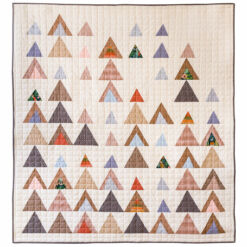




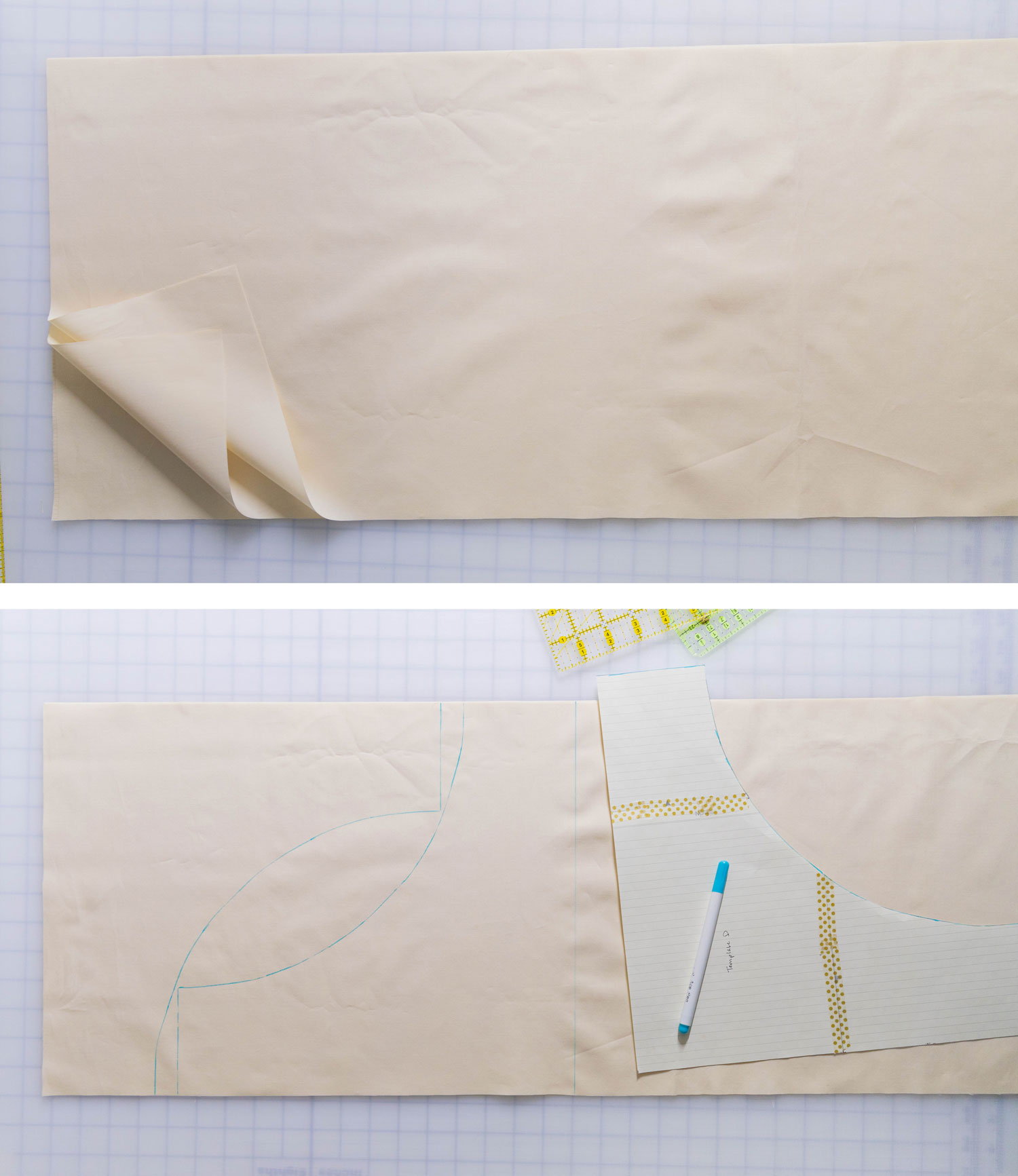
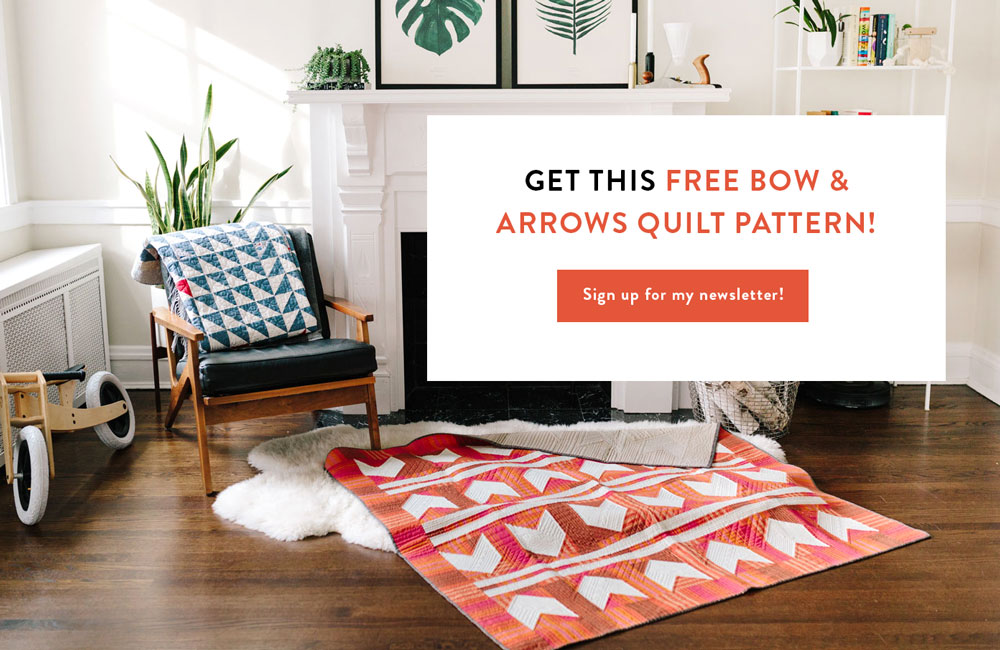


Silly question—do you use your rotary cutter to cut the curved templates, or do you use scissors? If you use your rotary cutter, HOW??? 😂
Not a silly question at all! Some people use a rotary cutter and some use scissors. I’ll show you what I do in this tutorial video – https://youtu.be/gye3_vhRZos?si=5l7xq9BBM84J4cyf
Thanks! Do you use the same technique for the background pieces?
I do.